8 Tips to Protect Against Eye Strain
If you find yourself spending plenty of time in front of the computer or TV, you may be familiar with eye strain. Now that electronic devices like smartphones and computers are so widespread, a large percentage of users find themselves dealing with the problem of eyestrain. Symptoms of eye strain include eye fatigue, headaches, blurry vision, and neck pain. If you’ve experienced these symptoms after too much time in front of the computer, you’ve likely experienced eye strain.
What Causes Eye Strain?
Normally, our eyes blink roughly 15 to 20 times a minute, which allows tears to spread evenly over the eyes and prevent them from drying out. However, as you read or watch a screen, your eyes tend to less often, making it easier for the eyes to get irritated. The contrast of text against the background, along with glare and flickering on the screen can put extra strain on the eyes over time.
What Can You Do?
Cutting all your screen time is an extreme option as far as eye strain cures go, and fortunately, not one you need to resort to. Instead, there are some changes you can make to your routine to minimize eye strain. Try these adjustments to how you use your devices to make things a little easier on your eyes:
- Get your eyes tested annually

One of the most effective ways to avoid eye problems, in general, is visiting your ophthalmologist optometrist every year, especially if your work involves plenty of time in front of the computer. Regular eye tests are a great way to ensure your glasses prescription is still accurate, and to get a new prescription if you need it.One thing that can help your doctor is having plenty of accurate information. For example, measure the usual distance between your eyes and the screen. With that information, your doctor can test how well your vision works at that distance and find out if your eyes are working efficiently. It also helps to share how much time you spend on your gadgets to let the doctor know how much screen time is normal for you.
- Reduce glare

Glare is another factor in screen-related eye strain. One way to solve the problem is to make sure the glare coming from your screen matches the ambient light in the room. You can also invest in anti-glare screen filters to help reduce the amount of light coming from your screen.Consider buying more protective eyewear to help reduce the amount of glare your eyes have to deal with while working. Ask your doctor about custom computer glasses during your next visit. These types of glasses feature specialized lenses that reduce your exposure to blue light, making it easier to look at the screen for long periods.
- Follow the 20-20-20 rule
Your eyes tend to get strained when you look at the same thing for long periods of time or engage in the same activity for too long without a break. One way of getting around that is through eye exercises like following the 20-20-20 rule.
Every 20 minutes switch your focus to an object around 20 feet away and look at it for 20 seconds. This exercise can help stimulate your eyes and avoid leaving them in the same position for too long. There are other eye exercises to help keep your eyes stimulated as you work. Use a combination of exercises to keep your eyes fresh and give them a break every now and then.
- Adjust the lighting

In many cases, eye strain can be caused by improper lighting in the area, like, excessive light streaming through the windows or poor lighting in your workstation. As a rule of thumb, the ambient lighting should be about half as bright as that of a typical office to compensate for the brightness of the screen.You can adjust your lighting ergonomics by closing the drapes and using fewer light bulbs. Some users also fare better when their computer isn’t directly under the light, so adjust your workstation to minimize excess light and make work more comfortable.
- Take breaks
It’s a good rule of thumb to take a break from something every now and then, and the same holds true with using your gadgets. Taking short regular breaks away from the computer is a good way to give your eyes a chance to rest from looking at the screen.
One approach is taking a 15-minute break every two hours. Ideally, you can use these breaks to get up and do some light exercise. Breaks are also a good time to recharge and rehydrate, so use the time wisely. Alternatively, you can also take your breaks at your desk; use your eye exercises to relax the focusing muscle in your eye and relieve some of the strain.
- Position your screen correctly

Ideally, you should keep your screen a healthy distance from your eyes to minimize eye strain. Position your monitor so that it’s directly in front of you, about an arm’s length away. Make sure the top of the screen is at or just below eye level. You can use some nearby knickknacks to help keep the screen at the right height. For example, stack some hardcover books to get the screen just high enough. You can also try adjusting your chair to get a little higher and ensure you’re looking down at the screen as you work. - Optimize your settings
It’s possible to tweak the graphical settings on your monitor to make looking at the screen easier on the eyes. For example, adjust the brightness of your screen so it matches the brightness of your surroundings. Another thing you can do is adjust the text size and contrast for easier reading. Larger text is easier to process and doesn’t require you to squint to make the words out.
As for contrast, black words on a white background is ideal for most readers and offers a higher level of comfort. You can also try adjusting the colour temperature of your screen. Colour temperature refers to the spectrum of visible light the monitor emits. Short-wavelength light like blue tends to put more strain on your eyes compared to higher-wavelength light like orange and red. Reduce the colour temperature of your display to reduce the amount of blue light for better long-term comfort.
- Remember to blink

Since we tend to blink less often when looking at screens, it helps to make a habit of blinking more often when working on long projects. When you blink, it produces tears that help keep the eyes moist and prevent irritation.As you sit in front of your screen, give yourself reminders to blink. You can stick some notes around your workstation to help remind yourself to blink more often. You can also ask your doctor about getting eye drops to help keep your eyes moist throughout the day. Habitual blinking is particularly important if you prefer contact lenses; keep your eyes moist for a more comfortable fit and avoid irritation.
When you need quality eye care, look no further than Waverley Eye Care Centre. We offer comprehensive eye care for a wide range of problems, including eye strain treatment, to help your eyes work at peak efficiency. Call us now at (204) 487-1901 to make an appointment and get the treatment your eyes need.





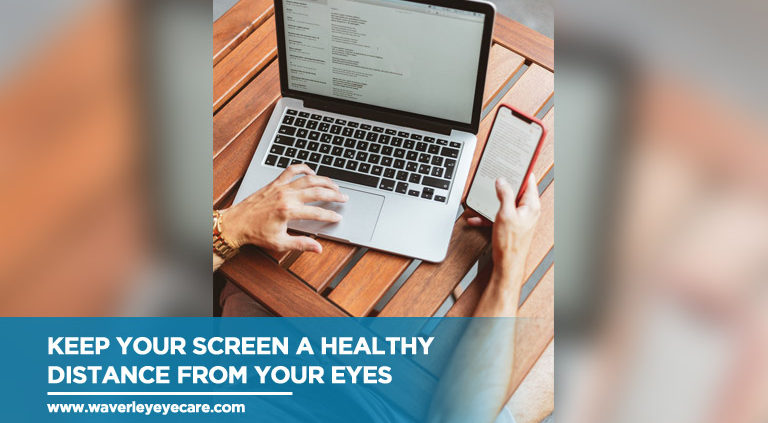




Leave a Reply
Want to join the discussion?Feel free to contribute!